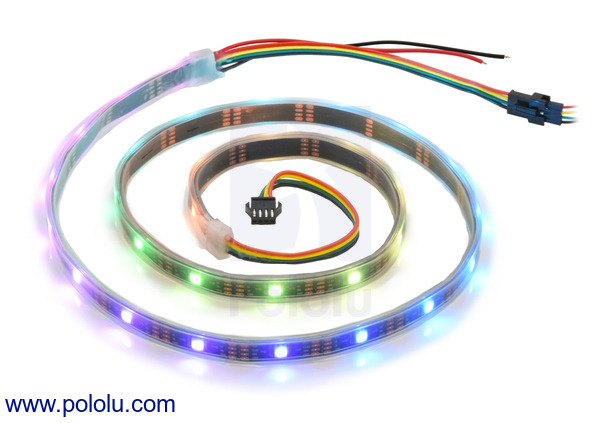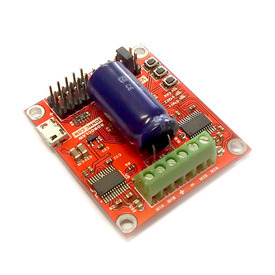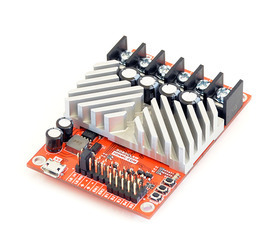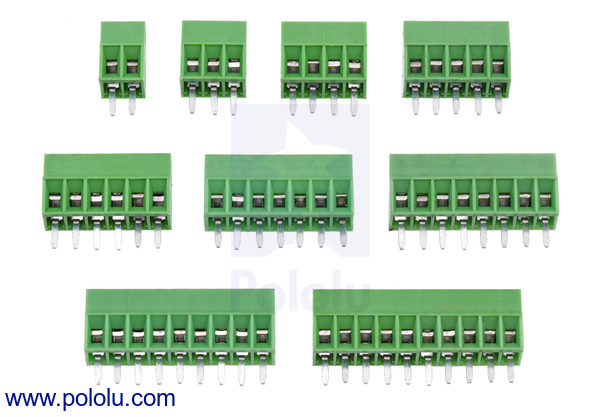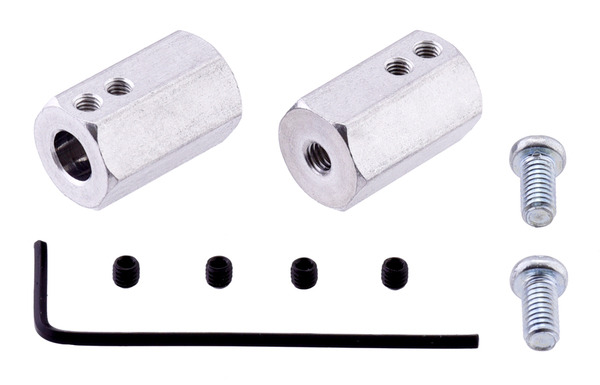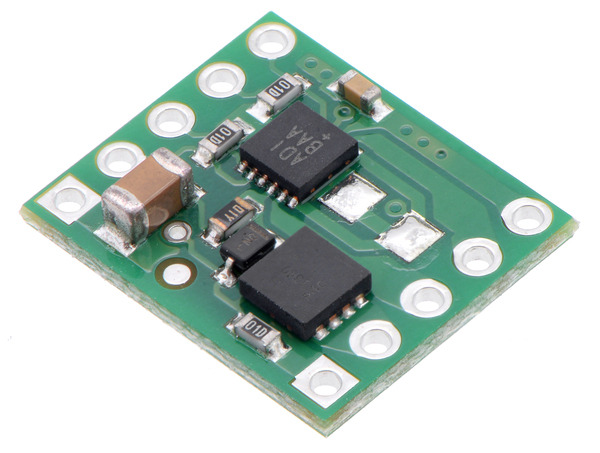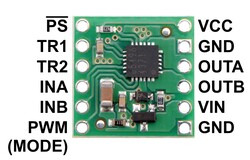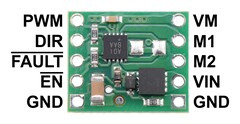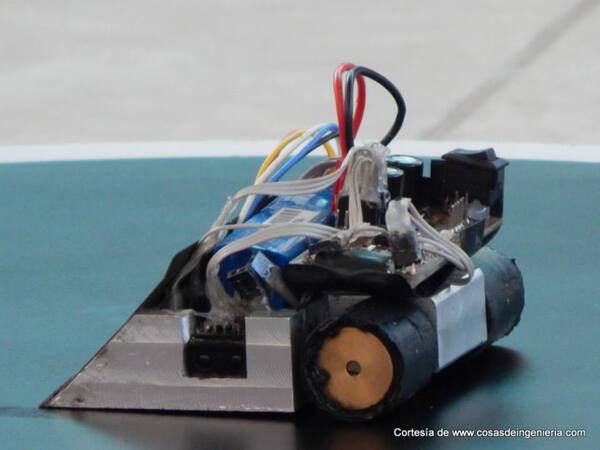Pololu Blog »
Pololu Blog (Page 47)
Welcome to the Pololu Blog, where we provide updates about what we and our customers are doing and thinking about. This blog used to be Pololu president Jan Malášek’s Engage Your Brain blog; you can view just those posts here.
Popular tags: community projects new products raspberry pi arduino more…
New products: APA102C-based addressable RGB LED strips
We’re excited to offer a series of APA102C-based addressable RGB LED strips to complement our existing WS2812B-based LED strips. Like the WS2812 strips, the new strips have connectors on both ends to make chaining easy, and they are available in the same six combinations of LED densities and lengths:
- 1 meter, 30 LEDs (30 LEDs/m)
- 2 meters, 60 LEDs (30 LEDs/m)
- 5 meters, 150 LEDs (30 LEDs/m)
- 1 meter, 60 LEDs (60 LEDs/m)
- 2 meters, 120 LEDs (60 LEDs/m)
- 0.5 meters, 72 LEDs (144 LEDs/m)
Like the WS2812B, the APA102C combines an RGB LED and driver into a single 5050-size package, allowing them to be packed as densely as 144 LEDs per meter, and each pixel can be individually addressed to give you full control over the color of each RGB LED. However, while the WS2812B uses a high-speed one-wire control interface with strict timing requirements, the APA102C has a standard SPI interface, with separate data and clock signals, that lets it work with a wide range of communication rates, making it much easier to control.
For example, it isn’t easy for a Raspberry Pi to generate a control signal with the exact timings that the WS281x requires. However, an APA102 only reads its data signal on the rising edge of its clock signal, and the Raspberry Pi controls both signals, meaning it is free to bit-bang data to the LEDs as slowly (or quickly) and as irregularly as it wants. Alternatively, it’s straightforward to use the SoC’s built-in SPI peripheral to drive APA102 LEDs. Of course, both the bit-banging and hardware SPI approaches can also be used on many other devices, including A-Stars and Arduinos.
 |
Close up of one segment of an APA102C-based LED strip, with the red, green, and blue LEDs on at a low brightness. |
|---|
The APA102C also offers a few other improvements over the WS2812B, including a color-independent brightness control that lets you easily adjust the intensity of each LED without changing its color. Also, the color channels on an APA102C are pulse-width modulated (PWM) at a much higher frequency, making it less susceptible to flickering on camera and more suited to persistence-of-vision (POV) applications.
For more information about our APA102C-based LED strips, see their product pages.
 |
New distributors in Asia
To wrap up this round of distributor introductions, I would like to welcome the following new Pololu distributors in Asia:
 |
 |
 |
 |
 |
See the full list of over 200 distributors to find one in your area.
Independence Day weekend sale
In celebration of Independence Day (July 4th), we are putting our entire catalog on sale at 10% to 25% off through the end of Monday, July 6. Note that we will be closed tomorrow, so orders will not ship until Monday, July 6.
For more information, including all the discount coupon codes, see the sale page.
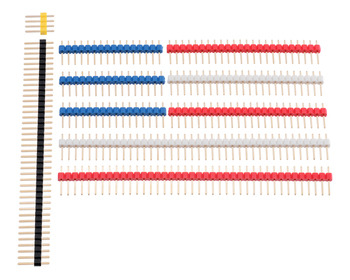 |
Happy 4th of July!
New products: RoboClaw 2x5A, 2x15A, and 2x30A motor controllers (V5)
We’re now selling the latest V5 versions of the RoboClaw 2x5A, 2x15A, and 2x30A dual motor controllers from Ion Motion Control. Like the previous V4 RoboClaws, they can drive a pair of brushed DC motors at voltages from 6 V to 34 V, but the 2x5A now has a USB serial interface (in addition to TTL serial, RC, and analog inputs) like its larger siblings, and the 2x15A and 2x30A have a new heat sink design that should improve cooling. We expect to have updated documentation for the new versions soon.
|
|
New products: 0.1″ (2.54 mm) screw terminal blocks
We are excited about our new 0.1″ terminal blocks because they can typically be soldered to PCBs in place of standard 0.1″ male and female headers, offering alternative board-to-wire connection options that can be especially convenient in cases where you know you will be dealing with stripped, unterminated wires. For example, the following picture shows an 8-pin terminal block spanning the control connections of a VNH5019 motor driver carrier:
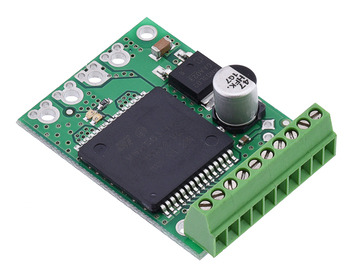 |
There are some low components (e.g. resistors and capacitors) near the motor driver’s 0.1″ holes, but the terminal block is able to comfortably sit on top of them. In cases where there is not sufficient clearance from tall, nearby components, it might be possible to use the terminal blocks on the bottom side of the PCB. The following picture is an example of this, with a 4-pin terminal block used for the motor and motor power connections of a DRV8801 motor driver carrier:
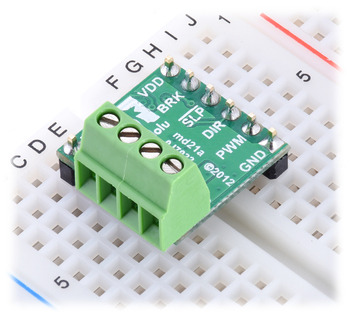 |
And in case these pictures are giving the illusion of large PCBs rather than tiny terminal blocks, we have for your viewing pleasure a picture of these terminal blocks in a 0.1″ prototyping board (Adafruit’s Perma-Proto prototyping PCB) next to some standard 0.1″ male header pins:
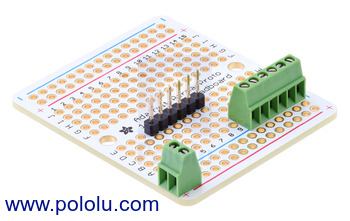 |
These terminal blocks cannot be combined into longer strips or placed side-by-side on a 0.1″ grid, so you will need to get the exact lengths required by your application. Fortunately, we have nine lengths to choose from, from two pins through ten pins!
New product: shorter 12 mm hex wheel adapter for 6mm shafts
We now have a shorter (20 mm) 12 mm Hex Wheel Adapter for 6 mm Shaft as an alternative to our original 35 mm extended version. These adapters work well with our 37D mm metal gearmotors, allowing you to use them with many common hobby RC wheels.
 |
12mm Hex Wheel Adapter for 6mm Shaft connecting a Wild Thumper Wheel to a 37D mm Metal Gearmotor. |
|---|
For our full selection of these adapters, see our hex wheel adapter category.
New motor driver carriers for the BD65496MUV and MAX14870
We have two exciting new DC motor driver carriers to introduce, one for ROHM’s BD65496MUV and one for Maxim’s MAX14870:
|
|
These drivers each offer wide operating voltage ranges, with the BD65496MUV operating from as low as 2 V up to 16 V and the MAX14870 operating from 4.5 V all the way up to 36 V. They can each supply over an amp to a single, bidirectional brushed DC motor. These are the highest-performing integrated motor drivers we know of short of substantially larger units such as the MC33926 and VNH5019. For more information on these drivers, click on the related products below:
New products: Hakko tools
Most electronics projects (and many Pololu products) require soldering. That’s why we’re excited to offer a soldering station and other accessories that we can wholeheartedly recommend! We are now carrying Hakko soldering and desoldering tools and Hakko hand tools (cutters and pliers). We use Hakko tools in our own manufacturing, and we believe they offer a great mix of reliability, performance, and price. Continued…
New distributors in South America
Continuing with our belated new distributor introductions, we are happy to welcome these six new Pololu distributors in South America:
 |
 |
 |
 |
 |
 |
See the full list of over 200 distributors to find one in your area.
Robot contest in Mexico to be held at 14th National Congress of Mechatronics
A contact at Mexican distributor Cosas de Ingeniería wrote to let us know about a contest he is helping organize in Juriquilla, Querétaro, Mexico. The Mexican Mechatronics Asociation (Asociación Mexicana de Mecatronica A.C.) will be hosting the 14th National Congress of Mechatronics (14º Congreso Nacional de Mecatrónica) 2nd Robotics Competition on October 15th through 17th this year. The three-day event will host several robotic competitions:
- Autonomous Vehicle Competition (based on the Sparkfun Autonomous Vehicle Competition)
- Insect Robot Race (insectoid robots try to be the first to travel 2 m over obstacles and uneven surfaces)
- Mini-Sumo Competition (autonomous robots, similar to the one pictured above and our Zumo robots, fight to stay in a designated area)
- Line Following Competition (autonomous robots follow a line-marked course as quickly as they can)
To keep up with the latest news about this competition, see the RoboticaAMM Facebook page, which also has dozens of pictures from the last competition.