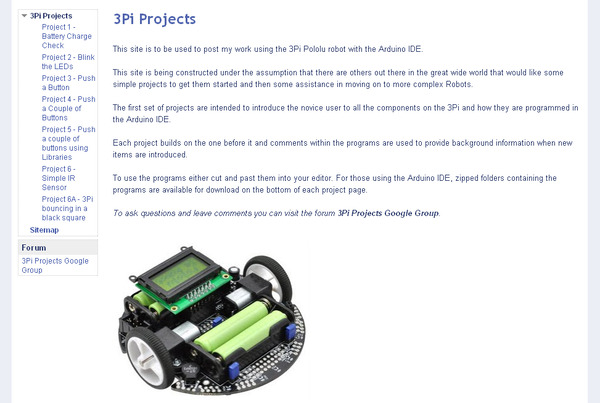Pololu Blog » Posts tagged “arduino” »
Posts tagged “arduino” (Page 5)
You are currently viewing a selection of posts from the Pololu Blog. You can also view all the posts.
Popular tags: community projects new products raspberry pi arduino more…
Video: Introducing the Zumo Robot for Arduino
Our Zumo Robot is a great platform for getting into robotics with your Arduino. The Zumo was designed with Mini Sumo competitions in mind, but that’s not the only thing you can do with it. This video gives an overview of the Zumo’s features and some ideas on what you can do to make it your own.
New product: Arduino Robot
We now carry the Arduino Robot, the first official Arduino on wheels, which includes a pair of ATmega32U4-based platforms that control two motors, sensors, and more. From the Arduino blog post about it:
Designed in cooperation with Complubot, 4-time world champions in the Robocup Junior robotics soccer, the Arduino Robot promises endless hours of experimentation and play. It is a self-contained platform that allows you to build interactive machines to explore the world around you.
You can use straight out of the box, modify its software, or add your own hardware on top of it. You can learn as you go: the Arduino Robot is perfect for both the novice as well as those looking for their next challenge.
For more information about the Arduino Robot, see the product page.
New product: Arduino Yún
 |
We are now carrying the Arduino Yún, an exciting new board that combines Arduino with Linux. From the official announcement:
Arduino Yún is the combination of a classic Arduino Leonardo (based on the Atmega32U4 processor) with a Wifi system-on-a-chip running Linino (a MIPS GNU/Linux based on OpenWRT). It’s based on the ATMega32u4 microcontroller and on the Atheros AR9331, a system on a chip running Linino, a customized version of OpenWRT, the most used Linux distribution for embedded devices.
Like a Leonardo, it has 14 digital input/output pins (of which 7 can be used as PWM outputs and 12 as analog inputs), a 16 MHz crystal oscillator and a micro USB connector.
Like any modern computer, it’s Wi-Fi enabled, it has a Standard-A type USB connector to which you can connect your USB devices and it has a micro-SD card plug, for additional storage.
For more information about the Arduino Yún, see the product page.
New product: SparkFun Inventor's Kit - V3 (with RedBoard)
 |
The SparkFun Inventor’s Kit has everything you need to construct a variety of circuits that will teach you how to use an Arduino-compatible RedBoard to read sensors, display information on an LCD, drive motors, and more. No previous programming or electronics experience is necessary, which makes this a great way for beginners to get started with embedded systems. The V3 version includes a RedBoard and detailed instructions for building 15 educational circuits with the kit components.
This replaces the older SparkFun Inventor’s Kit for Arduino with Retail Case.
For more information about the SparkFun Inventor’s Kit, see the product page.
New product: Sparkfun Starter Kit for RedBoard
 |
The SparkFun Starter Kit for RedBoard is an easy way to get started building entertaining and educational circuits with SparkFun’s RedBoard, an Arduino clone that is compatible with the Uno R3. The kit includes a RedBoard along with various types of sensors and indicators. A downloadable guide features example projects to introduce you to the world of embedded electronics.
Power off from within an Arduino sketch using the Pololu power switch
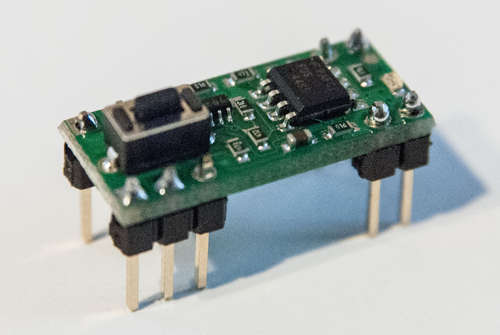 |
This Instructable demonstrates how to cut power to an Arduino from within a sketch using a Pololu pushbutton power switch.
Trackduino P1213 Arduino shield
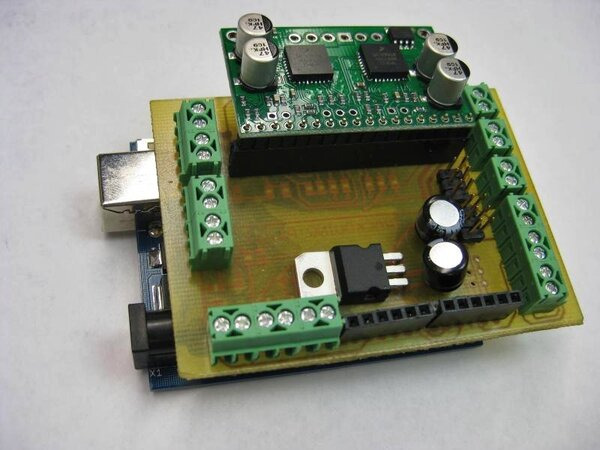 |
This custom Arduino by Craig Hollabaugh shield mounts a Pololu dual MC33926 motor driver carrier for easy control with an Arduino. For details, see his project video and build log: page 1, page 2, page 3.
Remote Controlled Arduino Robot using Wixel Transceivers
This Instructable by TECHbitar shows how to build a robot controlled wirelessly via a pair of Wixels.
Simple 3pi Projects for the Arduino IDE
These projects by Daniel J. Sullivan are intended to introduce novice users to all the components on the 3pi robot and how they can be used while programming with the Arduino IDE. Each project builds on the one before it, and comments within the programs are used to provide background information when new items are introduced.
Using the Pololu Pushbutton Power Switch
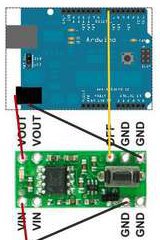 |
This instructable shows how to power an Arduino through the Pololu Pushbutton Power Switch and use the self-shutoff feature.
Featured link: http://www.instructables.com/id/Using-the-Pololu-Pushbutton-Power-Switch/