Support » Pololu AVR Programming Quick Start Guide » 3. Programming in Windows with Microchip Studio »
3.1. Installing Prerequisites
As a first step for programming AVRs in Windows, we recommend downloading and installing an appropriate version of Microchip Studio, an integrated development environment (IDE) from Microchip.
If you are using Windows 7 or later, we recommend Microchip Studio 7.0 because it is the latest version supported by the installers for the Pololu AVR C/C++ Library.
If you are using Windows Vista, we recommend Atmel Studio 6.2 (available here) because Microchip Studio 7.0 does not support Windows Vista.
After Microchip Studio is installed and working, download and install the Pololu AVR Development Bundle (~11MB exe). The Pololu AVR Development Bundle contains these components:
- The Pololu AVR C/C++ Library, which provides functions for interacting with the hardware on your Orangutan or 3pi robot.
- Pololu USB AVR Programmer drivers and software.
- Orangutan SVP drivers.
When you run the Pololu AVR Development Bundle installer, it will ask you which components to install. If you are not sure which ones you will need, it is OK to install them all.
The installer for the Pololu AVR C/C++ Library will ask you which AVR toolchains you want the library to be installed into:
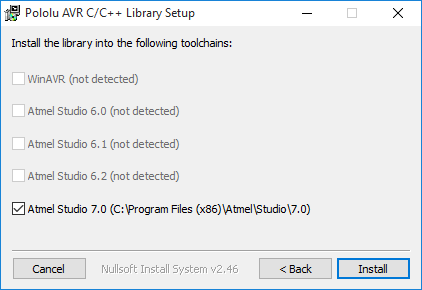 |
The second screen of the Pololu AVR C/C++ Library installer for Windows. |
|---|
If the checkbox for your version of Atmel Studio or Microchip Studio version is grayed out, then the installer was unable to find that IDE and you should try reinstalling or repairing it. You should leave the checkbox checked so that the library can install its files into your AVR toolchain.
Note that Microchip Studio 7.0 shows up as Atmel Studio 7.0 in this installer. If you want to use Microchip Studio 7.0, make sure that the Atmel Studio 7.0 checkbox is checked.
During the installation, Windows will ask you if you want to install the drivers. Click “Install”.
If you have an Orangutan X2, you will also need to install our CP2102 drivers.














