Pololu Blog »
Creepy eyes Halloween prop
In the lead up to Halloween, I thought it would be fun to make some Halloween-themed props; in particular, I was interested in making something creepy. What first came to my mind was one of those creepy portraits with moving eyes. To change it up a little, I decided to use a mask instead of a picture (which I thought would make it easier to hide the electronics). Down at a local store called Halloween City I picked up a cheap mask and some plastic eyeballs (though a more crafty person might just make their own mask and eyeballs). I made sure the mask was a bit stiff because I needed it to hold shape without actually having someone’s face in it. For the electronics in the project, I grabbed two sub-micro servos, a Micro Maestro, and a 4.8V battery pack. If you don’t have jumper wires it might also be helpful to get a pack of those, but this build only uses one to jump battery power to the Maestro’s logic power.
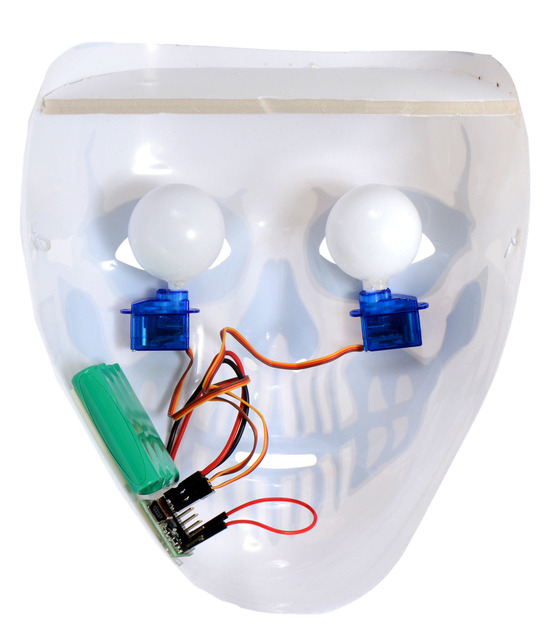 |
View of the inside of the creepy eyes mask. |
|---|
The first thing I did was fix the eyeballs to the servo horns of the micro servos. I used hot glue and made sure the eyeballs sat as directly as they could above the center of rotation. Before fixing the eyeballs onto the servos, I adjusted each servo’s position to the center of its rotation so that when the servos were mounted to the mask, the eyes looked straight. With the eyeballs in place, I mounted the servos with double-sided tape (though more hot glue would have worked here as well) to the inside of the mask.
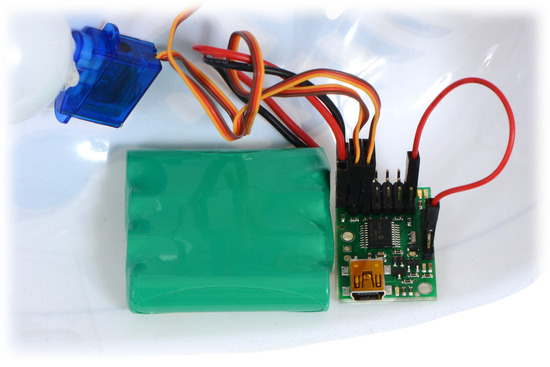 |
Close up of the electronics in the creepy eyes mask. |
|---|
With the servos fixed in place, I connected the Maestro and used the Sequencer in the Maestro Control Center to make a sequence of movements that would play on its own. After making the sequence, I copied the sequence to a script and checked the “Run script on startup” box, so that the Maestro would play the movements after I disconnected it from the computer. Now that all the electronics were set up, I mounted the battery pack and the Maestro to the inside of the mask using some more double-sided tape. I then used some foam poster board I painted black to enclose the mask.
 |
The creepy eyes mask in motion. |
|---|
I want to revisit this project later and add some more things to it. The Maestro still has four unused channels that could be used to add more servos (I could control more masks) or optical sensors (I could make the eyes appear to be looking at people when they pass by). However, there are some other Halloween projects I want to get to first. If you have any suggestions for improvements or questions about what I did, please leave us a comment. Also, we’d love to hear what you are working on for Halloween, so please share your projects! Several others here at Pololu are working on projects for Halloween that they will be posting to our blog, so be sure to come back and check them out.








