

This is a merged information page for Item #2510.
View normal product page.
Pololu item #:
2510
Brand:
Pololu
Status:
Active

The Zumo robot for Arduino is an Arduino-controllable tracked robot platform that is less than 10 cm × 10 cm—small enough to qualify for Mini Sumo. It includes two micro metal gearmotors coupled to a pair of silicone tracks, a stainless steel bulldozer-style blade, an array of six infrared reflectance sensors for line following or edge detection, a buzzer for simple sounds and music, and a 3-axis accelerometer, magnetometer, and gyro for detecting impacts and tracking orientation. Just add 4 AA batteries and an Arduino (or compatible controller) and you are ready to push! No soldering or assembly is required.
 Compare all products in Zumo Robot for Arduino or
Compare all products in Zumo Robot for Arduino or  Robot Kits without Soldering or
Robot Kits without Soldering or  Shields for Arduino.
Shields for Arduino.
 |
Zumo Robot for Arduino. |
|---|
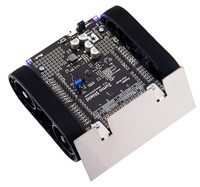 |
Zumo Robot for Arduino. |
|---|
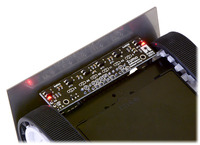 |
Zumo reflectance sensor array on a Zumo robot, bottom view. |
|---|
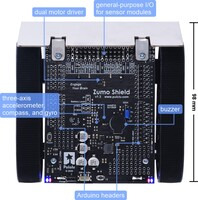 |
Main features of the Zumo Shield for Arduino, v1.3. |
|---|
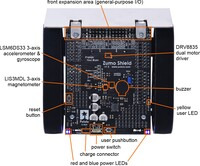 |
Assembled Zumo Robot for Arduino, top view with labeled components. |
|---|
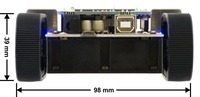 |
Assembled Zumo Robot for Arduino with an Arduino Uno, back view. |
|---|
 |
Assembled Zumo Robot for Arduino with an Arduino-compatible A-Star 32U4 Prime LV. |
|---|
 |
A Zumo 32U4 robot (left) and a Zumo robot for Arduino with an A-Star 32U4 Prime LV (right). |
|---|
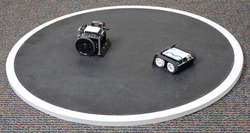 |
A Zumo robot preparing to attack a Parallax SumoBot. |
|---|
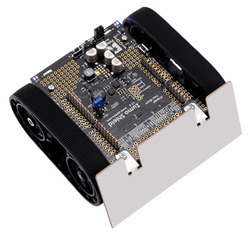 |
Zumo Robot for Arduino, v1.2. |
|---|
This Zumo robot is a low-profile tracked robot platform intended for use with an Arduino (or compatible device, such as an A-Star 32U4 Prime) as its main controller. It measures less than 10 cm on each side and weighs approximately 300 g with an Arduino Uno and batteries (165 g without, as shipped), so it is both small enough and light enough to qualify for Mini-Sumo competitions. It uses two 75:1 HP micro metal gearmotors to drive the treads, providing plenty of torque and a top speed of approximately 2 feet per second (60 cm/s), which makes it much more agile than competing robots like the Solarbotics Sumovore and Parallax SumoBot while still offering plenty of control. The Zumo robot includes a 0.036"-thick laser-cut stainless steel sumo blade mounted to the front of the chassis for pushing around objects like other robots, and a reflectance sensor array mounted along the front edge of the Zumo (behind the sumo blade) allows the Zumo to detect features on the ground in front of it, such as lines for following or edges for avoiding.
The Zumo control board is essentially a shield for the A-Star 32U4 Prime, Arduino Uno or Arduino Leonardo, each of which can be plugged directly into the shield’s male header pins, face down. (It is not compatible with the Arduino Mega or Due, but it can be used with older Arduinos that have the same form factor as the Uno, such as the Duemilanove.) The shield includes dual motor drivers, a buzzer for playing simple sounds and music, a user pushbutton, and a 3-axis accelerometer, compass, and gyroscope for sensing impacts and tracking orientation. It also boosts the battery voltage to power the Arduino and breaks out the Arduino I/O lines, reset button, and user LED for convenient access and to accommodate additional sensors.
Our Zumo Arduino libraries make it easy to interface with all of the integrated hardware, and we provide a number of sample programs that show how to use the Zumo’s reflectance array, pushbutton, buzzer, and motors.
The robot ships as shown in the main product picture; no assembly or soldering is required. An appropriate Arduino (or compatible controller) and four AA batteries are required but not included.
New inertial sensors! In September 2020, we started transitioning to shipping this robot with the v1.3 version of the Zumo Shield. The main difference is the new version replaces the shield’s inertial sensors with an LSM6DS33 accelerometer and gyro and an LIS3MDL magnetometer, as the LSM303D accelerometer and magnetometer used on the original revision has been discontinued. You can use our updated Zumo Shield Arduino library to help you write code that will work with the inertial sensors on either revision. In addition, the power switch and pushbuttons on the v1.3 shield have been changed to be surface-mount parts. For more information, see the user’s guide.
All units shipping now from Pololu have the newer v1.3 shield. If you require units with the previous v1.2 version, please contact us before you place your order.
July 10, 2015 update: This robot now features black, spoked sprockets (see the main product picture) in place of the original white ones (which can still be seen in some of the pictures on this page).
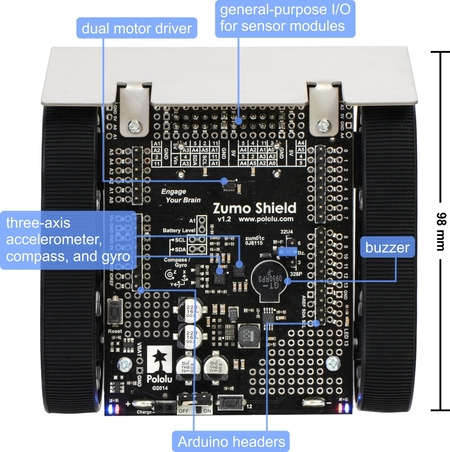 |
 |
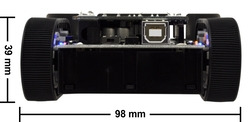 |
 |
Arduino R3, top view. |
|---|
 |
A variety of Sharp distance sensors. |
|---|
|
|
|
For those interested in soldering and assembling their own Zumo, the Zumo Robot Kit for Arduino contains the parts necessary to assemble your own Zumo robot, but allows you to select a different gear ratio micro metal gearmotor to make your Zumo faster or stronger. Note that unlike the assembled version, the kit does not include a Zumo reflectance sensor array.
 |
Contents of the Zumo robot kit for Arduino, v1.2. |
|---|
The newer Zumo 32U4 is another robot based on the Zumo chassis. It is a more highly integrated robot than the Zumo robot for Arduino, with enhancements that include a built-in Arduino-compatible ATmega32U4 microcontroller (the same one used in the Arduino Leonardo and A-Star 32U4 boards), an LCD, encoders for closed-loop motor control, and proximity sensors for obstacle detection. The Zumo 32U4 main board effectively combines the functions of the Zumo Shield and the separate Arduino controller into a single, compact board that is just as easy to program as a standard Arduino or A-Star thanks to its USB interface and preloaded Arduino-compatible bootloader.
 |
A Zumo 32U4 robot (left) and a Zumo robot for Arduino with an A-Star 32U4 Prime LV (right). |
|---|
Some of the pin mappings and software libraries differ between the Zumo 32U4 and Zumo robot for Arduino, so programs written for one robot generally need to be modified to work on the other.
User’s manual for the Pololu Zumo Shield for Arduino.
This model uses simplified models of the control electronics to reduce the file size. More detailed models are available separately of the Zumo shield for arduino, v1.3 (17MB step) and Zumo reflectance sensor array (5MB step).
This model uses simplified models of the control electronics to reduce the file size. More detailed models are available separately of the Zumo shield for arduino, v1.2 (13MB step) and Zumo reflectance sensor array (5MB step).
Un guide complet pour assembler, utiliser et exploiter rapidement votre Robot Zumo (version 0.1). Note: This French translation of our Zumo Robot for Arduino user’s guide was made by our distributor MCHobby.
This library and examples for Arduino-compatible boards makes it easy to program an Arduino-controlled robot built with Pololu’s Zumo Shield or Zumo robot kit (also available fully assembled).
This is a library for the Arduino that interfaces with our LSM303D, LSM303DLHC, and LSM303DLM 3D compass and accelerometer carriers as well as the compass and accelerometer ICs on the MinIMU-9 v3 and AltIMU-10 v4 (it also works with older versions of those boards, some of which used the LSM303DLH and LSM303DLHC). It makes it simple to configure the device and read the raw accelerometer and magnetometer data, and it has a function for computing the tilt-compensated heading for those looking to use the LSM303 as a tilt-compensated compass.
This is a library for the Arduino that interfaces with our L3GD20H and L3GD20 3-axis gyro carriers as well as the gyros on the MinIMU-9 v3 and AltIMU-10 v3 (it also works with older versions of those boards, some of which used the L3G4200D and the L3GD20). It makes it simple to configure the device and read the raw gyro data.
This library can be used to program an Arduino-controlled Zumo through MATLAB and Simulink. It provides driver blocks for all the sensors present on the Zumo Robot as well as example models showing their usage.
This tutorial on the Adafruit Learning System guides you through the process of programming a Zumo robot with Simulink.
This MicroPython library from Pololu distributor MC Hobby allows a MicroPython pyboard or Raspberry Pi Pico to control a Zumo Robot for Arduino. MC Hobby has adapter boards that let you easily connect either controller to the Zumo Shield. Documentation is available in both French and English.
This tutorial from Adafruit shows how to pair a Pixy CMUCam-5 vision system with the Zumo Robot for Arduino to enable it to chase objects or follow you around.
This article was written by Professor Erich Styger for his class on embedded systems programming at the Lucerne University of Applied Sciences and Arts. It describes various ways to tweak the performance of a Zumo to be more competitive in a Mini Sumo competition. Note that his Zumos use a custom PCB rather than our Zumo shield for Arduino; our shield has a lot of capacitance in parallel with the batteries that generally prevents the “battery inertia” problem Erich describes.
This is a YouTube playlist by control systems lecturer Brian Douglas that uses the L3GD20 MEMS gyroscope. It describes the fundamentals of the gyro and how to use it for closed and open loop control projects with MATLAB/Simulink and Arduino.
This robot is uses our Zumo robot kit, 75:1 micro metal gearmotors, and a Zumo reflectance sensor array. Instead of an Arduino it uses a Freescale FRDM-KL25Z as the microcontroller board, and sample code is available for line following and maze solving. By Erich, March 2013.
We have noticed that the accelerometer in the LSM303D is particularly sensitive to brown-out conditions. If power is removed and the voltage on the 3.3 V power supply line falls significantly, but is not allowed to drop completely to 0 V, the accelerometer can be put into a bad state. When power is reapplied to the LSM303D, the accelerometer then returns readings on some or all axes that are large values and do not change much or at all. (We have often seen readings like -32760 and 24539.)
To prevent this problem from occurring, the voltage on the 3.3 V line must be allowed to fall to about 0 V when power is removed from the LSM303D. Depending on other loads and the amount of capacitance on the 3.3 V line, it can take up to several seconds for this to happen, meaning that you should avoid interrupting power to the LSM303D for any shorter period, and if such a short interruption does occur, you should remove power again for a longer period to allow the accelerometer to reset properly.
If the voltage takes too long to fall, you can add a resistor between 3.3 V and ground (a “bleeder resistor”) to discharge the 3.3 V line more quickly when power is removed. We suggest trying a resistor in the 1 kΩ to 10 kΩ range. (Note that a stronger bleeder resistor will cause the voltage to fall more quickly when power is removed, but it will also waste more power when the supply is present.)
The Zumo 32U4 includes a bleeder resistor on the 3.3 V line.
Belgian distributor MCHobby has released an adapter that allows a MicroPython Pyboard to control a Zumo Robot for Arduino. Using their MicroPython...
MCHobby, a Pololu distributor, translated the Pololu Zumo Shield for Arduino User’s Guide to French as the Guide utilisateur du Robot Zumo Pololu...
The Pololu Zumo Robot for Arduino is designed to be essentially a shield for the A-Star 32U4 Prime, Arduino Uno or Arduino Leonardo....
Forum member WaterBoy23 recently shared his robot which expanded upon the line following capabilities of our Zumo Robot for Arduino by adding in...
LVBots held a mini-sumo competition at Pololu on August 20. The goal of mini-sumo is to make an autonomous robot that pushes the other robot out...
This Instructable by Annikken shows how to turn a Zumo Robot for Arduino into a smartphone-controlled tank. It uses the Annikken Andee for Android...
We posted recently about how progress in MEMS sensors has resulted in a constant stream of improved Pololu breakout boards. This week, we brought...