Support » Pololu USB AVR Programmer User’s Guide » 5. Getting Started in Mac OS X »
5.b. Determining serial port names in Mac OS X
To use the programmer in Mac OS X, you will need to determine which names have been assigned to its serial ports.
To do this, open a Terminal window, type ls /dev/tty.usb*, and press enter. You should see two entries of the form tty.usbmodem<number> (e.g. /dev/tty.usbmodem00022331). These entries represent virtual serial ports created by the programmer.
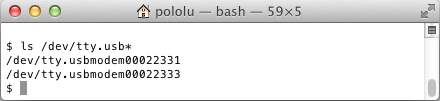 |
The entry with the lower number is your programmer’s Programming Port, and later you will need to pass its name as a parameter to AVRDUDE. The entry with the higher number (which should be two plus the lower number) is the TTL Serial Port, and you can use a terminal program such as screen to send and receive bytes from it.
If you have other USB devices plugged in, you might see additional serial ports for those devices.






