Support » Pololu Maestro Servo Controller User’s Guide » 7. Wiring Examples »
7.a. Powering the Maestro
There are several ways to power your Maestro’s processor and the servos it is controlling.
USB power
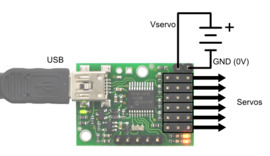 |
The Micro Maestro’s processor can be powered from USB while the servos are powered by a separate supply. |
|---|
If you connect a power supply to the servo power terminal and connect the Maestro to USB as shown in the picture to the right, then the Maestro’s processor will be powered from USB while the servos are powered from the power supply. The power supply must output a voltage within the servos’ respective operating ranges and must be capable of supplying all the current that the servos will draw.
In this configuration, if the computer (or other USB host) that the Maestro is connected to goes to sleep, then by default the Maestro will go to sleep and stop sending servo pulses. If you need to drive your servos while your computer is off, you can use the Never sleep (ignore USB suspend) option in the Serial Settings tab of the Maestro Control Center. Note that this will only work if the computer is supplying power to the USB port while it is asleep, and it will make your Maestro be non-USB-compliant.
Two power supplies
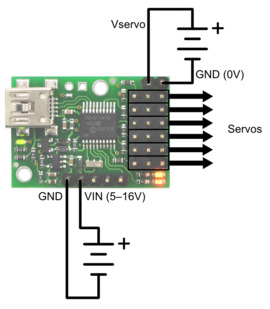 |
The Micro Maestro’s processor and servos can be powered separately. |
|---|
If you connect a power supply to the servo power terminal and connect another power supply to GND/VIN, then the Maestro’s processor will be powered from the VIN supply while the servos are powered from their own supply. The VIN supply must be within 5–16 V and be capable of supplying at least 30 mA to the Micro Maestro or 50 mA to the Mini Maestro. The servo power supply must output a voltage within the servos’ respective operating ranges and must be capable of supplying all the current that the servos will draw.
One power supply
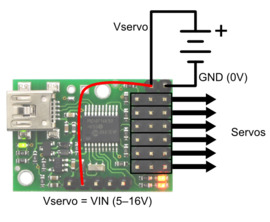 |
The Micro Maestro’s processor and servos can be powered from a single 5–16V supply if you connect the positive servo power rail to VIN. |
|---|
If you connect a single power supply to VIN and the servo power terminal, then the Maestro’s processor and the servos will be powered from that supply. The supply must be within 5–16 V and be within the servos’ respective operating ranges and must be capable of supplying all the current that the servos will draw.
On the Micro Maestro 6-channel servo controller, one way to do the wiring for this configuration is to add a wire between the servo power rail and the VIN line.
On the Mini Maestro 12-, 18-, and 24-channel servo controllers, the recommended way to do the wiring for this configuration is to connect your power supply to the dedicated servo power pins in the corner of the board and use the included blue shorting block to connect the pins labeled “VSRV=VIN”.










