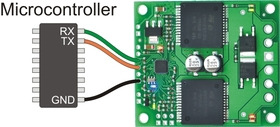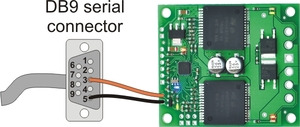Support » Qik 2s12v10 User’s Guide » 3. Connecting the Qik »
3.b. Logic Connections
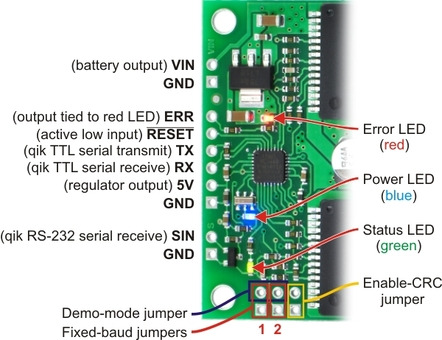 |
Serial Lines: RX, TX, and SIN
The qik can accept a logic-level (0 – 5 V), non-inverted serial input connected to its serial receive line, RX, and it can handle baud rates from 1200 – 115,200 bps. This type of serial is often referred to as TTL and is an interface method commonly used by microcontrollers. The voltage on this pin should not exceed 5 V. The qik provides logic-level (0 – 5 V), non-inverted serial output on its serial transmit line, TX, in response to commands that request information. Information requests always result in the transmission of a single byte per request. If you aren’t interested in receiving feedback from the qik, you can leave this line disconnected.
The qik can also accept RS-232 serial input connected to the serial receive line, SIN. A computer serial port typically communicates via RS-232 serial, which is inverted and uses voltages that would be out of spec for the rest of the qik’s inputs (e.g. -12V to 12V), so SIN is the only pin to which it is safe to make a direct RS-232 connection. The qik does not have an RS-232 output, so you will need to use an RS-232 level converter connected to the logic-level output if you want RS-232 feedback from the qik.
|
|
Both RX and SIN connect to the same serial port on the qik, so you should not use both of these inputs simultaneously. Don’t forget to connect your serial source’s ground to the qik’s ground!
Reset
The reset line, RST, is an active-low input, which means that it resets the qik when driven low. This pin is internally pulled to 5 V, so many applications can leave this pin disconnected.
Error
The error line, ERR, is an output that is connected to the red error LED and drives high (5 V) in response to an error (which in turn lights the LED). Once an error occurs, the pin outputs high until a serial command is issued to read the error byte, at which point the pin goes to a high-impedance state that is pulled low through the LED. This allows you to connect the error lines of multiple qiks to the same digital input. Please note, however, that doing this will cause the error LEDs of all connected qiks to turn on whenever one qik experiences an error; the ERR output of the qik experiencing the error will drive the LEDs of any other qiks it is connected to, even though they are not experiencing error conditions themselves. For more information on the possible error conditions, please see Section 5.c. If you don’t care about error detection, you can leave this pin disconnected.
5V (out)
This line connects to the 5 V output of the qik’s voltage regulator and can be used to power additional electronics in your system. It can safely supply up to 70 mA beyond what the board draws when VIN is 16 V. The closer the input voltage is to 5 V, the more current the regulator can deliver without overheating.
VIN (out)
This is a convenient connection point to the input voltage that can be used as a power source for additional electronics. Note that this pin is not intended to handle high currents, so it should not be used to power the qik (use the large VIN and GND pads on the other side of the board for this). Do not attempt to draw more than 1 A from this pin.
Connecting to a 3.3 V Microcontroller
The logic components on the qik 2s12v10 run at 5 V, but it is still possible to interface with a 3.3 V microcontroller. The RX high input threshold is 3 V, so you can directly connect your microcontroller’s transmit line to the qik’s TTL serial receive line (i.e. no additional components are required for sending commands to the qik from a 3.3 V MCU).
If your microcontroller digital inputs are 5V-tolerant, you can make direct connections to the ERR and TX outputs and RST input, which is weakly pulled to 5 V on the qik. If not, you can leave these optional outputs unconnected, or you can use external components to decrease the voltage to a range your MCU can handle. A simple way to accomplish this is by placing voltage dividers between each qik output and your MCU.