Support » Pololu Wixel User’s Guide » 3. Getting Started »
3.b. Installing Linux Drivers and Software
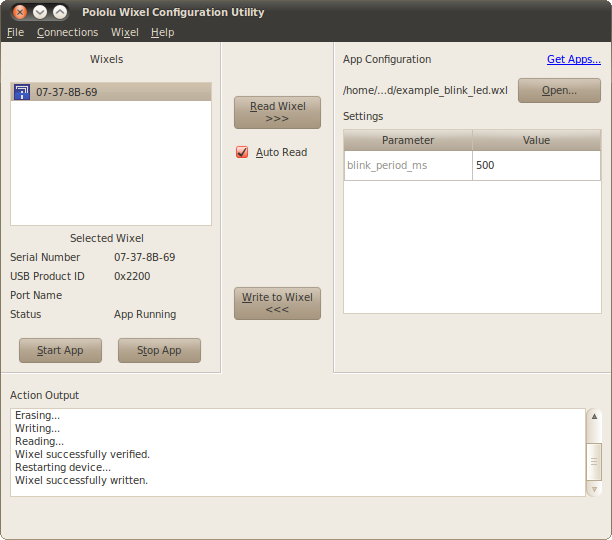 |
The Wixel Configuration Utility running in Ubuntu Linux. |
|---|
You can download the Wixel Configuration Utility and the Wixel command-line utility (wixelcmd) for Linux here:
- Wixel Software for i686-linux-gnu (32-bit) (211k gz)
- Wixel Software for x86_64-linux-gnu (64-bit) (224k gz)
- Wixel Software for arm-linux-gnueabihf (armhf) (206k gz)
If you are running Raspbian on the Raspberry Pi, or have a similar system, you should use the arm-linux-gnueabihf version.
Unzip the tar/gzip archive by running “tar -xzvf” followed by the name of the file. After following the instructions in README.txt, you can run the programs by executing wixelconfig or wixelcmd.
Any Wixel app that implements a USB virtual COM port or a Human Interface Device (HID) will work on Linux with no special driver installation required.
The virtual COM ports are managed by the cdc-acm kernel module, whose source code you can find in your kernel’s source code in drivers/usb/class/cdc-acm.c. When you connect a Wixel running an app that implements a virtual serial port to the PC, the virtual serial port should appear as a device with a name like /dev/ttyACM0 (the number depends on how many other ACM devices you have plugged in). You can use any terminal program (such as kermit or screen) to send and receive bytes on those ports.




