Support » Pololu m3pi User’s Guide » 1. Overview »
1.c. Other Things You Might Need
The m3pi is designed to be easily augmented by several additional components that are not included with the m3pi:
- 4 AAA batteries. Any AAA cells will work, but we strongly recommend NiMH batteries, which are rechargeable and can be purchased from Pololu or at a local store. If you use rechargeable batteries, you will also need a battery charger. Battery chargers designed to connect to external series battery packs may be used with the m3pi’s battery charger port. To install the batteries, you must remove the m3pi expansion PCB and 3pi LCD; this rather cumbersome process only needs to be performed once if you use rechargeable batteries.
When you replace the LCD and m3pi expansion PCB after installing the batteries, please be very careful to plug the headers into the correct slots in the correct orientation. Plugging these in incorrectly could permanently damage your m3pi robot!
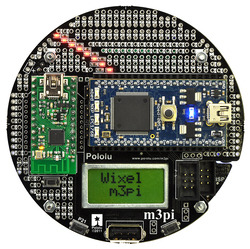 |
Pololu m3pi robot with mbed and Wixel modules socketed. |
|---|
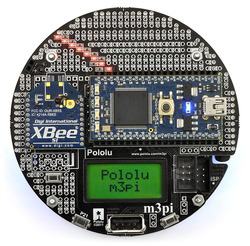 |
Pololu m3pi robot with mbed and XBee modules socketed. |
|---|
- An mbed. The m3pi was designed to work with an mbed development board as the main robot controller, and using an mbed allows you to get the most out of your m3pi. This is an optional component, however, as the m3pi can still function without an mbed. The m3pi robot ships with the mbed socket already installed.
We offer a combination deal that consists of an m3pi robot and an mbed NXP LPC1768 development board.
- Wireless serial modules. The m3pi features sockets that can be used for a Pololu Wixel, an XBee, or some other wireless serial module (e.g. Bluetooth):
- Two Wixels. You can use a pair of Wixels to add wireless capability to your m3pi. The m3pi expansion board has space for a Wixel socket, and the Wixel’s serial lines can be routed to a socketed mbed or directly to the 3pi base with shorting blocks (in this latter configuration, the Wixel can actually be used as the main robot controller of the m3pi instead of an mbed). Note that installing a Wixel socket will prevent the use of the XBee socket, so the m3pi robot ships with the Wixel socket headers included but not soldered in.
- Two XBees. You can also use a pair of XBees to add wireless capability to your m3pi. The m3pi expansion board has space for an XBee socket (and the m3pi ships with this socket already installed), and the XBee’s serial lines can be routed to a socketed mbed or directly to the 3pi base with shorting blocks.
- Other wireless serial modules. The m3pi PCB has general-purpose space to add other wireless serial modules (e.g. Bluetooth) instead of a Wixel or XBee. The pins for this are connected to prototyping space that makes it easy to then make the appropriate connections to your module’s power pins and serial lines.
- A Soldering iron and solder. A soldering iron is required for assembling the m3pi expansion kit. The m3pi robot can be used out of the box without any soldering, but a soldering iron could still come in handy if you want to install a Wixel socket or make use of the robot’s prototyping space for custom circuits or the addition of sensors. An inexpensive soldering iron will work, but you might consider investing in a higher-performance soldering iron if you will be doing a lot of work with electronics. See Section 2 for more information on assembling the m3pi.
- A desktop or laptop computer. You will need a personal computer for programming the m3pi. If you are using an mbed development board as your main robot controller, there are no drivers or software to install as the entire mbed toolchain is web-based. See Section 3.a for more information on getting started.
- Sensors. The 3pi base features five integrated reflectance sensors along the underside of its leading edge. These sensors can be used for applications such as line following and maze solving. If you want to enhance the m3pi’s ability to interact with its environment, however, you might want to add additional sensors, such as accelerometers and gyros for tracking position and orientation or distance sensors for detecting obstacles.
- AVR Programmer. If you already own a 3pi robot and intended to upgrade it with the m3pi expansion kit, chances are you already own an AVR programmer like our USB AVR programmer, and you will likely want to use this programmer to load the 3pi serial slave program as you build your m3pi robot. If you purchased the fully-assembled m3pi, the included 3pi robot base ships pre-programmed with a serial slave program, and no AVR programmer is required if you plan on using a separate microcontroller, like an mbed or a Wixel, as the main robot controller. However, an AVR programmer is required if you want to use the 3pi’s AVR microcontroller as your main robot controller.
Note: A 3pi robot is not included with m3pi expansion kit and must be purchased separately. The 3pi base is included with the assembled m3pi robot.





