Support » Pololu Jrk USB Motor Controller User’s Guide » 4. Using the Serial Interface »
4.a. Serial Modes
The jrk has three different serial interfaces. First, it has the RX and TX lines. The jrk can send bytes on the TX line. If the jrk is in serial input mode, the RX line can be used to receive non-inverted, TTL (0 – 5 V) serial bytes (Section 4.b). If the jrk is not in serial input mode, it can not receive bytes on RX because the line is used for analog voltage or pulse width measurement. Secondly, the jrk shows up as two virtual serial ports on a computer if it is connected via USB. One of these ports is called the Command Port and the other is called the TTL port. You can determine the COM port numbers of these ports by looking in your computer’s Device Manager. See Section 3.a for information.
The jrk can be configured to be in one of three basic serial modes:
USB Dual Port
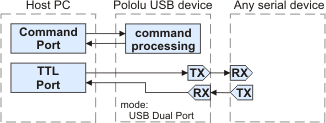 |
The USB Dual Port serial mode. |
|---|
In this mode, the Command Port can be used to send commands to the jrk and receive responses from it. The baud rate you set in your terminal program when opening the Command Port is irrelevant. The TTL Port can be used to send bytes on the TX line and (if the jrk is in serial input mode) receive bytes on the RX line. The baud rate you set in your terminal program when opening the TTL Port determines the baud rate used to receive and send bytes on RX and TX. This allows your computer to control the jrk and simultaneously use the RX and TX lines as a general purpose serial port that can communicate with other types of TTL serial devices.
USB Chained
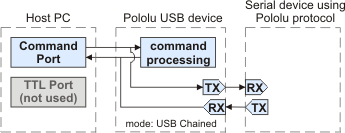 |
The USB Chained serial mode. |
|---|
In this mode, the Command Port is used to both transmit bytes on the TX line and send commands to the jrk. The jrk’s responses to those commands will be sent to the Command Port but not the TX line. If the input mode is serial, bytes received on the RX line will be sent to the Command Port but will not be interpreted as command bytes by the jrk. The baud rate you set in your terminal program when opening the Command Port determines the baud rate used to receive and send bytes on RX and TX. The TTL Port is not used. This mode allows a single COM port on your computer to control multiple jrks, or a jrk and other devices that have a compatible protocol.
UART
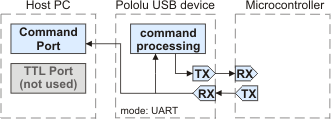 |
The UART serial mode. |
|---|
In this mode, the TX and RX lines can be used to send commands to the jrk and receive responses from it. Any byte received on RX will be sent to the Command Port, but bytes sent from the Command Port will be ignored. The TTL Port is not used. The baud rate on TX and RX can either be automatically detected by the jrk when a 0xAA byte is received on RX, or it can be set to a fixed value ahead of time. This mode is only available when the input mode is serial. This mode allows you to control the jrk (and send bytes to a serial program on the computer) using a microcontroller or other TTL serial device.





